How to Post a Job Ad?
To advertise on our website, you need to do the following:
1. Click on “Post a Job Ad”.
2. You need to log into your account. If you haven’t created an account yet, you can do so by clicking the link: “Register”.
3. Once you have logged into your account, you will enter the ad ordering form.
4. In the first and second steps, enter the details of the advertisement. You will choose the type of ad, the place (site) where you want to publish the ad, the duration of the ad, and enter the requirements for candidates. This is the step where you create your advertisement.
5. In the third step, you will select additional features for the ad:
-
-
-
- Promotion of your ad on social networks (Facebook and/or Instagram).
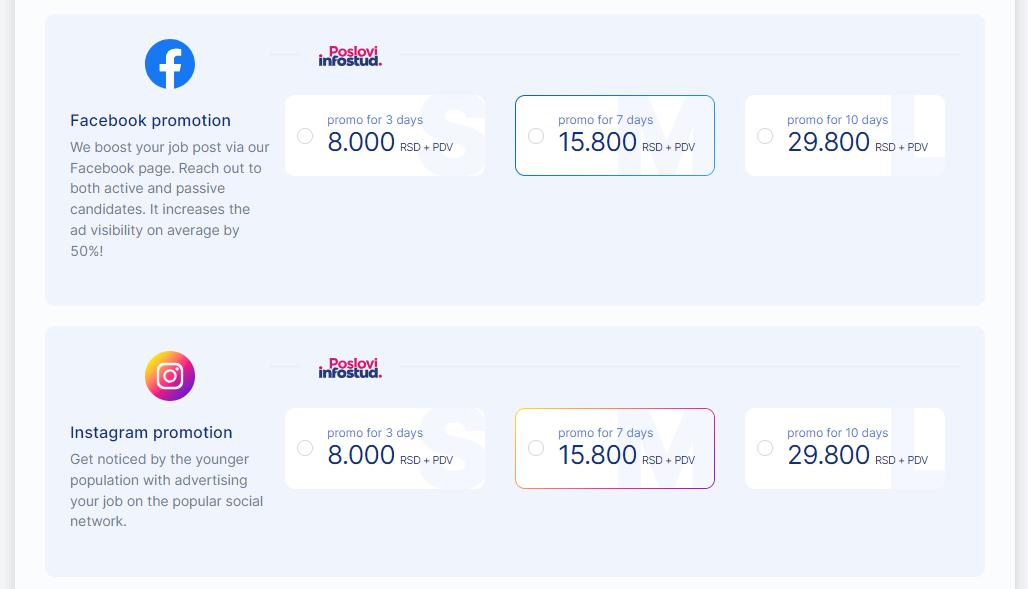
-
-
- Blue Ad – the option to highlight the ad in search results with a striking color so that candidates can’t miss it.
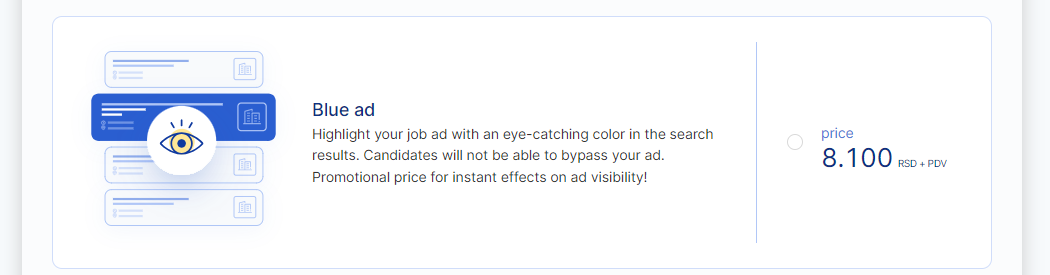
- Invitations – for cases where you urgently need candidates and faster recruitment. We send an invitation with your ad directly to candidates from our database who are interested in the desired position and city.

In addition to these add-ons, you will also enter billing information here.
6. After entering all the information, click the “Order” button.
Was this information useful?