How to deactivate your ad?
If you’ve received enough applications you can now deactivate your job ad before the deadline. This option is in your job list.
Within the published job ad, click on the three dots for more options and select the “Deactivate” option:
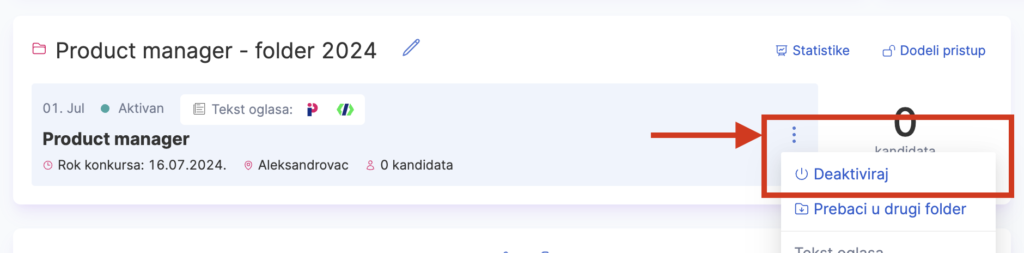
Clicking “Deactivate” option will show a confirmation pop-up.
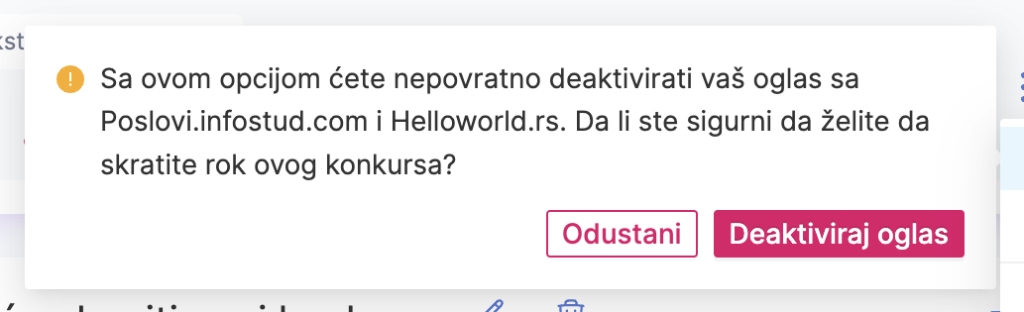
Consider whether this option is what you need. Candidates will no longer be able to apply. Moreover, a deactivated job ad cannot be returned to the active status.
After deactivation, be sure to provide candidates a feedback about the job selection outcome.
After deactivating the ad, be sure to provide candidates a feedback about the job selection outcome – more information on how to send job selection outcome to candidates can be found in the post “How to use the selection tab?“.
Was this information useful?